Last Updated on July 5, 2021 by
bKash is a subsidiary of BRAC Bank Limited, and it provides mobile banking services in Bangladesh and operates under the authority of the Bangladesh Bank. This is a joint venture between BRAC Bank Limited, Bangladesh, and Money in Motion LLC, United States of America. bKash started their formal operation in July 2011 in Bangladesh with some basic services: cash in, cash out and send money. Fortune magazine ranked bKash among the top 50 companies in its “Change the World” list in 2017.
Over the years, bKash has come a long way and now they are the leading mobile banking service providers in Bangladesh. As of May 2019, bKash has 3.1 crores, active users. They have added more user-demanded services like airtime top-up, bills payment, and train-movie ticket purchase, foreign remittance, etc. bKash also offers ATM money withdrawal through mobile technology devices which is very convenient.
In this article, I will give you in-depth details about all the features of bKash and how you can easily avail of all the services from your mobile phone.
How To Register/Open bKash Account?
Opening a bKash account is very simple. You can register an account at any bKash center, bKash nominated- own agent and in Banglalink, Teletalk, Grameenphone, and Robi connections. To open an account, you have to bring:
1. Mobile phone
2. NID original copy and photocopy
3. One copy of passport size photograph
Take your mobile phone and other documents to the nearest bKash center, and fill out the account opening form, put your thumbprint and signature properly. An officer will check your form and the documents. If everything is ok, then your first stage of the account opening is complete. Now you have to activate your bKash mobile menu. Follow these steps:
1. Go to bKash Mobile Menu by dialing *247# from your mobile
2. Choose “Activate Mobile Menu”
3. Enter a 5 digit PIN for your bKash Account
4. Re-enter the PIN to confirm
By following these steps, your bKash account opening process will complete and your mobile number will become your bKash account number. Initially, you will be able to use cash in, mobile research, and receive money service. Once your KYC Form verification is completed, you will be able to use all the features of the bKash service.
Cash In With bKash
You can cash in/ deposit any amount at any bKash center, bKash nominated- own agent and in Banglalink, Teletalk, Grameenphone, and Robi connections. Follow these steps to deposit money or Cash-in to your bKash account:
1. Go to the nearest bKash Agent
2. Tell the agent about the amount of money you want to cash in
3. If your amount is more than 5,000 you have to mention your National ID card number
4. Now write down your bKash account number and the amount in the agent register
5. Pay the amount of money to the agent
6. Now the Agent will send the balance to your bKash Account
7. Finally, you will receive a confirmation SMS with Transaction ID
Cash Out With bKash From Agent
You can easily cash out money from your bKash account. Reach the nearest bKash nominated agent and follow the process:
1. First, ask the Agent for withdrawal of an amount from your bKash number
2. If your amount is more than 5,000 you have to mention your National ID card number
3. Now write down your bKash account number and the amount in the agent register
4. Go to your bKash Mobile Menu by dialing *247#
5. Choose “Cash Out”
6. Choose “From Agent”
7. Enter the agent’s bKash account number
8. Enter the amount you want to cash out
9. Now enter your bKash Mobile Menu PIN
10. Both You and the agent will receive a confirmation message on the mobile
11. Then the agent will hands over money to you
Cash Out With bKash From ATM
You can easily cash out money from your bKash account at any BRAC Bank and Q-Cash ATM. Follow these steps:
1. Go to your bKash Mobile Menu by dialing *247#
2. Choose “Cash Out”
3. Choose “From ATM”
4. Now enter the PIN to request ATM Cash Out
You will get an SMS on your mobile that contains the Security Code (OTP). This code will remain valid for 5 minutes. You can use this code only one time. Once you received the code follow these steps:
1. Press the “bKash Cash Out” button of the ATM Screen
2. Now enter your bKash account number and press the “Correct” button
3. Now enter the Cash Out amount and press the “Correct” button
4. Enter the Security Code received through SMS
5. Check the information and confirm
6. Collect cash and receipt
7. You will receive a confirmation message on your mobile from bKash
Send Money (Person To Person) With bKash
The “send money” service of bKash allows you to transfer money from your bKash account to another bKash account, which is very convenient. Follow these easy steps:
1. Dial *247# to go to the bKash Mobile Menu
2. Choose “Send Money”
3. Enter the bKash number of the recipient account where you want to send money
4. Enter the amount you want to send
5. Enter a reference about the transaction
6. Now enter your bKash PIN to confirm the transaction
7. Once the transaction is complete, you will receive a confirmation SMS
Mobile Recharge By bKash
bKash has a “mobile recharge” option that allows a bKash user to recharge his mobile number or any other mobile number. Follow these easy steps to recharge the mobile number:
1. Go to your bKash Mobile Menu by dialing *247#
2. Choose “Mobile Recharge”
3. Now choose the operator
4. Now choose the connection type
5. Enter the mobile number you want to recharge
6. Enter the recharge amount
7. Enter your bKash Mobile Menu PIN to confirm
8. You will receive a confirmation SMS with Transaction ID
Merchant Payment By bKash
When you buy or shop, you can make the payments from your bKash account to any merchant who accepts “bKash Payment.” You can make the payment by your bKash account at more than 47,000 outlets nationwide; follow these easy steps:
1. Go to your bKash Mobile Menu by dialing *247#
2. Choose “Payment”
3. Enter the merchant bKash account number
4. Now enter the amount
5. Enter a reference against your payment
6. Enter the counter number (ask the salesman)
7. Now enter your bKash PIN to confirm
8. You will receive a confirmation message from bKash on your mobile
How To Check bKash Mobile Banking Balance
You can easily check your bKash mobile banking balance from the mobile. You have to dial *247# to go to your bKash mobile menu. Then choose “My bKash.” Now choose “Check Balance.” After that, enter your bKash PIN to confirm. You will see the current and available balance of your bKash account on the mobile screen.
Reference
Hello, I’m Aminul Haque Shahin, the founder of BangladeshUS. BangladeshUS is a culmination of my love for my homeland, aiming to be the premier blog in the country. I meticulously curate information on diverse topics, from travel stories to essential guides, ensuring our readers receive accurate and valuable insights about Bangladesh for free. Join us on this exciting journey of exploration and discovery. Thank you for being a part of our community.