Titas Gas, also known as the Titas Gas Transmission and Distribution Company, is the largest natural gas distributor in Bangladesh. It has an 80% market share. Titas gas was established on 20 November 1964 following the discovery of gas in Titas in 1962. The Gas field is located 100 km away to the direction of the northern-east from the capital city of Bangladesh, Dhaka. It is in Brahmanbaria town. Since its establishment, Titas gas has served 18, 87,507 domestic customers, 15,947 commercial customers, and 7,046 industrial customers.
As a customer, you can pay the Titas bill many ways. You can visit the nearest bank to pay for the Titas bill. You can also pay the bill online from your mobile phone. In this article, I will discuss how you can pay the Titas gas bill online.
Titas Gas Bill Online Payment – gPay Wallet
There is no need to stand in a queue to pay the Titas gas bill. Thanks to the gpay wallet, you can pay the bill from your mobile phone. Follow these easy steps:
- Dial *777# from your mobile phone
- Now select the “Bill Pay” option
- If you are paying the bill for the first time, then select “New Bill.”
- Now select “Gas.”
- In the next menu, select “Titas Gas.”
- Now enter the bill account number
- Then select bill number
- Now the due amount will show on your mobile display
- Enter the menu PIN to confirm your payment
- You will receive a confirmation SMS with TrxID
Titas Gas Bill Online Payment – Rocket
You can pay the Titas gas bill using the Rocket mobile banking system. Follow these steps to pay your bill easily:
- Dial *322# from your mobile phone
- Now from the screen select option payment or dial 1
- Now enter the biller ID (3 digits)
- Now enter the bill/policy number
- Enter the bill amount
- Now enter the 4-digit PIN to confirm
- Finally, you will receive a confirmation SMS with Transaction ID
How to Check the Titas Gas Bill Online
You can easily check the Titas gas bill and due Titas gas bill from online. To do so, first, you have to collect the 13 digit customer number. You have to call the call center of Titas gas (16496) and get the 13 digit customer number. Now visit www.titasgas.org.bd from your browser. Click the “User Portal.” If you are a new user, then you have to register your account. Click the “New Account” button from the register page. Now fill-up the form with proper information and register your account. Once you register your account, go to the login page and provide your user name and password and log in to your account. From your account, you will be able to check the bill and due bill of Titas gas. You will also have access to:
- Customer profile
- Transection
- Appliance
- Customer complain
- Complain status
If you have any questions regarding how to pay the Titas gas bill online, then comment below your query. We will reply as soon as possible. Bookmark this page for further use and share this post with your friends & family. Sharing is caring, and this article may also be relevant to them.
Reference
https://www.grameenphone.com/personal/services/financial-services/gpay/utility-bill-payment