So, are you wondering how you can open an account with bKash or Rocket?
bKash and Rocket are two of the most popular mobile financial services in Bangladesh. They operate under the authority of the Bangladesh Bank. bKash is a subsidiary of BRAC Bank LTD., whereas Rocket is a subsidiary of Dutch-Bangla Bank LTD.
bKash
bKash is the most popular mobile financial service in Bangladesh. BRAC Bank LTD. launched bKash to make financial services feasible and easy for mobile phone users. The system was launched as a joint venture between BRAC Bank LTD. and Money in Motion LLC, USA.
bKash users can transfer money into their mobile accounts. Then, upon depositing, users can access a range of services. Services include transferring and receiving money domestically, making payments, and buying airtime top-up.
In April 2013, International Finance Corporation (IFC) appeared as an equity member of bKash. One of the breakthroughs of bKash came in March 2014. In that year, the Bill & Melinda Gates Foundation became an investor in the company.
Fortune Magazine named bKash among the top 50 companies in the List of “Change the World” in 2017. According to Fortune Magazine, “22% of Bangladeshi adults use bKash. And, 4.5 million transactions are made daily according to Fortune Magazine.
History Of bKash
bKash came into being in July 2011. The basic services bKash offered included cash in, send money, cash-out, airtime top-up, and bills payment. The emergence of bKash is very important for the 70% of the population living in rural areas.
In rural areas, access to formal banking is difficult, therefore bKash plays an important role in distributing the services to them.
How To Register With BKash: How To Open A bKash Account
Registration with bKash is a very straightforward process. Once you are registered with bKash, you can get access to all bKash services. At the moment, not all users from every operator are eligible for registration. Only Robi and Grameenphone users can register with bKash.
How To Open An Account With bKash
1. Visit any of your nearby bKash agents.
2. You have to have a mobile phone number with an active Robi or Grameenphone connection.
3. Keep a copy of your National ID/Driving/Passport/License/other valid Photo ID.
4. You have to submit two copies of the Passport size photographs.
5. The bKash Agent will complete the registration of your bKash Account. Your mobile number will be your bKash Account number. When the registration is completed, you will receive a confirmation message from bKash.
6. After registration, you need to activate your bKash Mobile Menu.
To activate your bKash Mobile Menu; follow the following instructions:
1. Dial *247#
2. Press “1” for “Activate Mobile Menu”
3. Enter a PIN code for your bKash Mobile Menu
4. Enter your PIN code again to confirm
5. Secure your PIN code
If you followed the instructions carefully so far, then you have managed to open a functional bKash account.
Rocket
Rocket is the first mobile phone banking service in Bangladesh. Rocket is a subsidiary of Dutch-Bangla Bank Limited. Dutch-Bangla Bank LTD. pioneered mobile banking services in Bangladesh. Dutch-Bangla Bank introduced several facilities through mobile phones.
Rocket Provides Banking And Financial Services That Include:
1. Cash-in
2. Cash out
3. Utility payment
4. Merchant payment
5. Salary disbursement
6. Foreign remittance
7. Government allowance disbursement
8. ATM money withdrawal
How to Open an Account with Rocket
1. You will be given the KYC form for a fill-up.
2. You have to submit the KYC form after filling it up with the agent.
3. You have to submit your photograph and National ID card.
4. Agent browses Customer Registration Menu from their mobile and will insert your mobile number.
5. You will receive an IVR call or USSD Flash Menu. In reply, you have to insert a 4-digit PIN number.
6. A Rocket account will be created in the DBBL system.
7. You will receive a confirmation message, containing your Rocket number.
Final Thought
bKash and Rocket will make your transactions through mobile phone much easier. In this article, I discussed how you can open an account with bKash or Rocket.