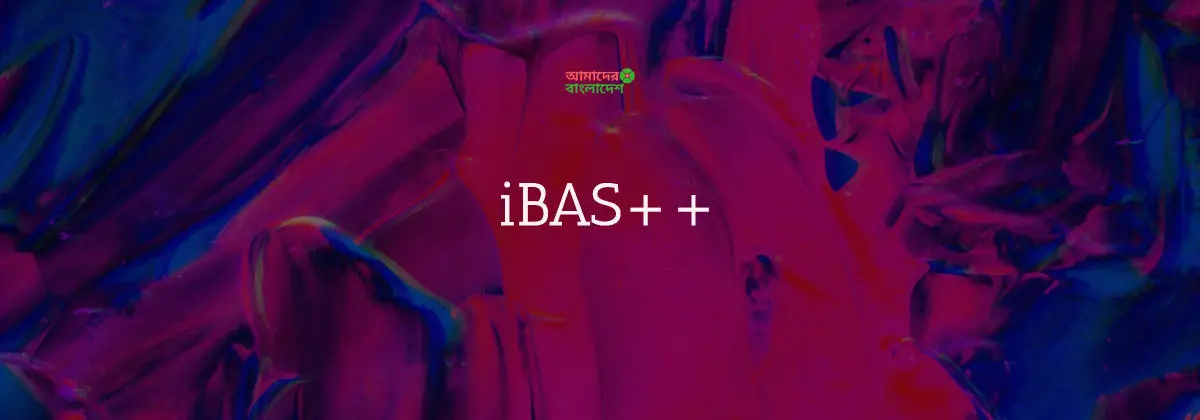iBAS++ (Integrated Budget and Accounting System) is an integrated financial management information system for the Government of Bangladesh.
It is a centralized, Internet and Oracle-based software, which allows budget preparation, budget distribution to the field offices, fund release, re-appropriation, online submission of pay and other bills, payment processing through EFT, cheques and payment order, accounting of all receipts and payment of the government, automated bank reconciliation, etc.
The system will provide a complete picture of the financial assets and liabilities of the government at a given point of time after the complete implementation of the system. iBAS++ has the following four key modules:
- Budget Preparation
- Budget Execution
- Accounting
- General Ledger
Budget Preparation Modules
iBAS++ allows preparation of the national budget using Medium Term Budget Framework (MTBF) paradigm with the following key activities:
- Implementation of resource ceilings for different levels of the organization
- Capturing detailed estimation and projection for operational units and field-level offices
- Generation of various financial statements and analysis for presentation to the parliament
- Multidimensional analysis of budget versus actual
iBAS++ offers design flexibility, which will allow incorporating Forward Baseline Estimation (FBE) and other future changes in budget preparation. The module is being used down to Directorates for preparing a budget for 2016-17. DDO (budget holder) level budget preparation will be introduced in 2017-18. Key Users of the Module:
- Finance Division
- Line Ministries/Divisions
- Directorates/Departments
- Field Offices
- Autonomous Bodies
Budget Execution Modules
The operation of budget execution module starts after budget is approved by the parliament. The module helps perform the following activities:
- Budget distribution to the subordinate/ field offices
- Breaking of development budget from summary to detail economic codes
- Release of fund for development projects and development programs financed by revenue budget in order to help cash management
- Re-appropriation based on delegation of financial power
- Recording of quarterly Budget Implementation Plan (BIP) and corresponding actual progress
This module is being piloted in a directorate. Key User of the Module:
- Finance Division
- Line Ministries/Divisions
- Directorates/Departments
- Autonomous Bodies
Accounting Modules
This module provides the following facilities:
- Online submission of all types of bills by field offices
- Online budget control registers for budget holders
- Online bill status query
- Bill and payment (EFT, cheques, payment orders) processing in accounting offices and automatic update of various registers and ledgers
- Automatic update of sub-ledgers for GPF, and loans and advances, and access of the employees to those ledgers
- Automated service records and Last Pay Certificate (LPC)
- Automatic calculation of employee salary based on an employee database maintained in iBAS++, and loans and advance records
- Electronic interface with treasury banks and automatic bank re-conciliafions
- Pension payment through Electronic Fund Transfer (EFT) using a pension database
- Statutory reports like Finance Accounts and Appropriation Accounts
- A wide range of financial analysis based on classification codes
This module is being rolled out to accounting offices after successful parallel-run. Key Users of the Module:
- Controller General of Accounts
- Chief Accounting Offices
- District Accounting Offices
- Upazilla Accounting Offices
- Drawing and Disbursement Officers
- Self-drawing Officers
General Ledger Modules
Budgetary and accounting controls (e.g., budget checking) are enforced by this module at the backend. It helps provide an updated picture of financial assets and liabilities, as well as financial flows.
Key Improvements of iBAS++
iBAS is a distributed system running with the WAN of Finance Division, whereas iBAS++ is a centralized and Internet-based system. iBAS is a transaction capturing system without a General Ledger; as a result, it lacks essential budgetary and accounting controls. On the other hand, iBAS++ is a General Ledger based system with budgetary and accounting control provisions. iBAS does not have provision for budget distribution, fund release and re-appropriation, which iBAS++ provides.
Features of iBAS++
Features of the iBAS++ include the following:
- Centralized server/databases
- Web-based with access to all
- At par with international Government Financial Management Information System (GFMIS)
- General Ledger with Drill-Down Capability
- Treasury Accounting System for Self Accounting Entities
- Appropriations, re-appropriations, revisions, supplementary grants, (at various authority levels
- Full Integration between Budget and Accounts
- IPSAS, cash-based financial statements, including disclosures
- Automated reconciliation of departmental cheques and receipt vouchers
- Cash Management and Forecasting
- Access by Foreign Aid project accountants from various project implementation units to enter data (DPA and RPA)
- Interface input from Debt Management Financial Accounting System (DMFAS) for disbursement projections on foreign aid
- Based on Chart of Accounts structured in accordance with budget classification, COFOG and GFS requirements
How to Use the iBAS++ Services
iBAS++ is an internet-based software; therefore, you have to use an internet browser to use this software. You can either use Internet Explorer or Google Chrome or Mozilla Firefox; the choice is yours.
- Very first, you have to register yourself from Financial System Management Unit (FSMU) to get the Login ID and password.
- You have to fill-up a form and submit it to FSMU with the proper documents. In order to login to the iBAS++ software, you have to go to the address: ibas.finance.gov.bd.
- There type your login information and fill in the Captcha and press the “Login” button. If your Login information is correct, you will log in to the iBAS++ software.
- If you forget your password, you can regenerate the password by providing the necessary information.
- Once you login to the iBAS++ software you will be able to use the permitted features.
ibas Salary in Bangladesh
- ibas Old Code (2017, 2018) – Click this link
- ibas New Code (2020, 2021, and beyond) – Click this link
Finally, I hope this article was helpful for you, and you have got the necessary information about iBAS++ software. Don’t forget to share this article with your friends and family if you think it can help them.
Reference
- https://www.scribd.com/presentation/116419492/The-iBAS-in-Bangladesh
- http://cga.portal.gov.bd/sites/default/files/files/cga.portal.gov.bd/page/5c86314a_c39c_41dc_9c8d_b79a8e7f7b01/iBAS%2B%2B%20Accounting%20Module%20User%20Manual%20-%20v5.00.pdf