An IP address is also known as an internet protocol address and it’s a unique string of characters/numbers that represents a specific interface on the network. Usually, this number is used for identifying any device which is connected to a network as the medium for communication. An IP address can be classified as Static IP Address (Real IP) and Dynamic IP Address (Shared IP).
Usually, a static IP address remains unchanged, where the dynamic IP address changes every time when a device connects to that type of network connection. Both static IP address and dynamic IP address has their own advantages and disadvantages. There are many ways you can identify if your network connection has a static IP address or a dynamic IP address. Keep reading the article to know the details.
How To Check The Real IP Address From Windows Computer
If your internet connection has a regular cable or DSL service then most likely you have a shared IP. Though; it’s not always right as some ISP can also assign Real IP using a regular cable. If you are using your internet connection from a Windows computer then you can easily whether you have a real IP or shared IP. The process is very simple. Follow the below steps –
1. First right-click on the “Start” button of your Windows computer and from the available options click on “Command Prompt”
2. The Command Prompt window will open; now type “ipconfig /all” and hit the Enter button from your keyboard
3. Once the command is executed, locate the “DHCP Enabled” line
4. If the word next to DHCP Enabled is “Yes” then you have a Shared IP
5. If the word next to DHCP Enabled is “No” then you have a Real IP
How To Check The Real IP Address From Mac Computer
If you are using a Mac computer then you can also check whether you have a Real IP or not. Follow the below steps –
1. First, open “System Preferences” from your Mac computer and click “Network”
2. A new window will open, from the available options click on “Advanced” and then select “TCP/IP”
3. If you see “Manual” next to “Configure IPv4” then you have a Real IP address
4. If you see “Using DHCP” then you have a Shared IP address
What Is A Static (Real) IP Address?
A static IP address is a type of IP address that is manually configured and doesn’t change. You can assign a Static IP address on devices like Routers, phones, tablets, desktops, laptops, etc. When you assign a Real IP address for a device that address remains unchanged until the device is reconfigured again or the network architecture changes. Usually, people use Static IP addresses for servers or other important equipment. Only the ISPs can assign a static IP address.
Advantages Of Static (Real) IP Address
1. A static IP address is very easy to set up and manage with DNS servers
2. If you are hosting a web server, email server, or other types of the server then having a static IP address will help your customer find the business or service easily
3. A static IP address ensures convenient remote access so that you can work remotely using a Virtual Private Network (VPN) or other remote access programs
4. A Real IP address provides more reliable communication for teleconferencing or other voice and video communications
5. With a Real IP address, you will get more reliable geolocation services
Disadvantages Of Static (Real) IP Address
1. Reap IP has security issues and they are more hackable compared to shared IP. Hackers can easily identify where your server is on the Internet.
2. Real IP will cost you more compared to Shared IP. Usually, Business ISP plans include static IP addresses but they are more expensive than end-user plans.
3. Another problem with Static IP is; anyone with the right tools can easily find out where you are and your computer’s location.
What Is A Dynamic (Shared) IP Address?
Dynamic IP address constantly changes. Usually, a dynamic IP address is assigned by Dynamic Host Configuration Protocol (DHCP) servers. This type of IP address is used in homes, offices, hotels, small businesses, etc. You can use the shared IP address for devices like personal computers, smartphones, streaming media devices, tablets, etc. A dynamic IP address is best for standard use by and for consumer equipment.
Advantages Of Dynamic (Shared) IP Address
1. The DHCP server automatically assigns a dynamic IP address so manual configuration is not required
2. A dynamic IP address is cheaper so you save money by using a dynamic IP address
3. A dynamic IP address allows its users to reuse IP addresses as required. So when a new device is connected within a dynamic IP address, it is automatically configured with a fresh dynamic IP address
4. It’s hard to target a dynamic IP address because it changes every now and then. So a potential attacker will find it very difficult to hack the server.
5. A dynamic IP address also provides better physical security. If you are using a dynamic IP address then it’s much harder to find out exactly where you’re located
Disadvantages Of Dynamic (Shared) IP Address
1. If you want to host a website, email server, or other types of servers then using a dynamic IP address may be troublesome. Usually, DNS doesn’t work well with dynamic IP addresses because they change continuously.
2. If you use a dynamic IP address then you will face problem while using different types of remote access software
3. Dynamic IP addresses usually have more downtime compared to a Static IP address
4. With a dynamic IP address, you will get less reliable geolocation services