Dutch-Bangla Bank Limited (DBBL) is a very renowned and popular bank in Bangladesh, and it is a joint venture commercial bank between local Bangladeshi parties by M Sahabuddin Ahmed (Founder & Chairman) and a Dutch company FMO. DBBL started its formal operation on June 3, 1996. Dutch-Bangla Bank Limited pioneered Mobile Banking in Bangladesh, and it was the first bank in Bangladesh that offered banking facilities through mobile phones.
Rocket is the banking process from DBBL without a bank branch that provides financial services to unbanked communities professionally and at an affordable cost. Rocket provides banking and financial services like cash-in, cash-out, merchant payment, utility payment, salary disbursement, foreign remittance, government allowance disbursement, ATM money withdrawal through mobile technology devices, etc. Some of the benefits of Rocket mobile banking are:
1. Real-time online banking
2. Access to banking and advanced payment transactions
3. Convenient and secure way to send money
4. Much more effective in developing a savings habit
How To Register/Open Rocket Account?
1. To register/open a rocket account you have to go to the nearest DBBL branch or DBBL nominated- own agent
2. You have to fill up the KYC Form and submit it to an agent
3. You also have to submit your photograph & photocopy of your National ID (NID)
4. Agent registers your mobile number via his mobile phone
5. You will receive an IVR call or USSD Flash menu, and in reply, you have to give a 4 – digit PIN
6. Your Rocket account will be created in the DBBL system which is your mobile number + one check digit
7. Finally, you will receive a confirmation SMS that contains your Rocket account number
Cash In With Rocket
You can cash in/ deposit any amount at any DBBL Branch, DBBL nominated- own agent, UISC, Banglalink, Robi retail points, and Mobicash marked outlets of Grameen Phone, which is very convenient. In order to cash in you have to follow these steps:
1. First handover the cash to the Agent
2. The agent initiates the transaction from his mobile phone
3. Then the agent will issue a receipt to you for the transaction
4. You will receive a confirmation message on your mobile
5. For security, check the sending number of SMS and the amount
6. SMS/IVR call will be sent from 16216 or 01190016216 or 096667
Cash Out With Rocket From Agent
1. You can easily cash out money from your Rocket account. Reach the nearest DBBL nominated Rocket agent and follow the process:
2. First, ask the Agent for withdrawal of an amount from your rocket number
3. The agent initiates the transaction from his mobile by dialing *322#
4. You will receive a DBBL USSD Flash menu on your mobile: “Welcome to Dutch-Bangla Bank. You are going to withdraw Tk.XXX from your account. If you want to continue, enter your 4 digit pin or if not cancel the call.”
5. Now enter your PIN
6. You will receive a confirmation message on your mobile
7. Then the agent will hands over money to you
Cash Out With Rocket From ATM
You can easily cash out money from your Rocket account at any Dutch-Bangla Bank ATM. Follow these steps:
1. Go to the nearest DBBL ATM both
2. Now press the mobile banking button from the ATM screen
3. Now enter your 2 digits Rocket account number and press the “Correct” button
4. Now enter your 4-digit PIN then enter the amount and press the correct button
5. Now you will get a USSD Push/IVR call to input your account PIN
6. If the pin is correct, your transaction will complete, and you will receive a confirmation SMS
7. Now collect your money from both
Send Money (Person To Person) With Rocket
Rocket mobile banking has person-to-person send money options. So you can easily send money to other people from your rocket account. To do so first, you have to dial *322# from your mobile phone. Now type 2 for send money. Next, enter the 12 digits of the recipient account where you want to send money. In the next dialog box, enter the amount of money you want to send. Now enter your 4-digit PIN. Once the transaction is complete, you will receive a confirmation SMS.
Mobile Top-Up With Rocket
Rocket has a mobile Top-Up option that allows a rocket user to recharge his mobile number or any other mobile number. Follow these easy steps to Top-Up the mobile number:
1. First dial *322# from your mobile phone
2. Now from the screen select option 3 or dial 3
3. Choose yourself if you want to Top-up your number
4. Choose other to Top-up other mobile numbers
5. Now enter the mobile number
6. Enter the amount you want to Top-Up
7. Now enter the 4-digit PIN to confirm
8. Finally, you will receive a confirmation SMS with Transaction ID
Bill Payment By Rocket
You can pay bills of various organizations using the Rocket mobile banking system. Follow these steps to pay your bill easily:
1. Dial *322# from your mobile phone
2. Now from the screen select option payment or dial 1
3. Now enter the biller ID (3 digits)
4. Now enter the bill/policy number
5. Enter the bill amount
6. Now enter the 4-digit PIN to confirm
7. Finally, you will receive a confirmation SMS with Transaction ID
Merchant Payment By Rocket
When you buy or shop from Dutch-Bangla Bank authorized merchant, you can pay the bill to the Merchant using your Rocket account. Just follow these easy steps:
1. Merchant issues a receipt containing invoice number to the customer
2. Go to your DBBL Mobile Menu by dialing *322#
3. Choose “Merchant Pay” by pressing 8
4. Enter the merchant Rocket account number
5. Enter “invoice number” as a reference
6. Enter the invoice amount
7. Now enter your 4-digit DBBL rocket mobile menu PIN to confirm
8. You will receive a confirmation message from DBBL Rocket with Transaction ID
How To Check Rocket Mobile Banking Balance
You can easily check your Rocket mobile banking balance from the mobile. You have to dial *322# to go to your DBBL mobile menu. Choose balance by pressing 5. Now enter your 4-digit DBBL rocket mobile menu PIN to confirm. You will receive a message from DBBL Rocket, where you will see your balance.
Reference
https://www.dutchbanglabank.com/rocket/rocket.html