Last Updated on June 21, 2021 by
DBBL stands for Dutch Bangla Bank Limited and it is a leading and one of the largest private banks in Bangladesh. The main mission of DBBL is to provide fully automated banking services to the people of Bangladesh. As an innovative and technologically advanced bank, DBBL introduced internet banking for its customers on 3 June 2010.
The internet banking of DBBL allows a seamless banking experience and you can review your account, statements, pay bills online, make online transactions, and many more. If you have a DBBL account then you can easily open an internet banking account and enjoy all the facilities. Keep reading the article to know all the details about DBBL internet banking and how to create an account, send money, etc.
Internet Banking Features Of DBBL
1. You can easily check the account summary of your current, saving, term deposit, and Loan accounts and their current balance
2. You can easily choose a particular type of account and see the account details including unclear fund, limit, interest accrued, etc.
3. You can see or print your transaction activity for a particular period
4. You can easily transfer funds from one of your accounts to another of your accounts within the bank
5. DBBL internet banking allows third party transfer so you can easily transfer funds from one of your accounts to another customer’s account within the bank
6. With DBBL internet banking you can pay the utility bills that include DBBL Credit Card bills, Alico, mobile bills, tuition fees, etc.
7. It allows the customer to set up, modify, or delete standing instructions for transferring fund from one of his accounts to another account
8. You can open a term deposit as well as modify the TD and redeem / part-redeem it
9. You can pay the installment of your loans from your cash account
10. With internet banking you can make a request for a Cheque book
11. The internet banking service of DBBL allows you to check the status of a cheque
12. You can mark your Cheque leaf as stop payment
13. The internet banking of DBBL allows you to query the interest rates on CASA & Term Deposit products
14. You can query on the Foreign Exchange (FX) rates using DBBL internet banking
15. You can initiate the LC application through the Internet Banking of DBBL
16. With DBBL internet banking you can initiate the Bank Guarantee
17. You can view the Loan Limits and Limits Utilization through the DBBL internet banking
How To Create A DBBL Internet Banking Account
If you want to open a DBBL internet banking account then you must have an account in DBBL. If you don’t have a DBBL account then first, you have to open a DBBL account and then you can apply for an internet banking account. You can open a DBBL internet banking account from the nearest DBBL branch. You have to fill a form to open the account. You can download the PDF form and fill it up and then take it to the branch or you can directly go to the bank branch and ask the officer about the DBBL internet banking account. The officer will give you the form. You have to fill the form with valid information. You have to provide information that includes –
1. Customer Full Name
2. Short Name
3. Father’s/Husband’s Name
4. Mother’s Name
5. Occupation
6. Nationality
7. Date of Birth
8. Residence Address:
9. PIN Mailing Address
10. Office Phone Number
11. Fax No
12. Home Phone Number
13. Mobile Number
14. E-mail
15. TIN / Tax ID
16. Account Number
After providing all the required information you have to sign the form where required. Then you have to submit the form to the officer and your registration process is completed. Usually, it takes 1 – 5 days to complete the process and activate the account. Once the authority confirms your account, they will send the user ID and password to your provided mail account.
How To Send Money And Online Transfer With DBBL
You can use the Bangladesh Electronic Funds Transfer Network (BEFTN) and send money or do online transfers through DBBL internet banking. You will require doing beneficiary maintenance if you want to initiate internal/third-party fund transfer through DBBL internet banking.
The Beneficiary Maintenance Process
- First, you have to visit the DBBL internet banking page and log in to your account
- Now from the menu click on the My Payments and from the available options click on the Beneficiary Maintenance
- Then select transection type:
- Internal Account transfer
- External Account Transfer
- Then click on Add Beneficiary Button
- Now provide the required information:
- Beneficiary ID –> any text; should not contain special characters
- Beneficiary Name –> Name of the beneficiary account
- Beneficiary Bank Branch–> Branch name of the beneficiary account
- Beneficiary Account –> 13 digit length beneficiary account
- Beneficiary Email –> Email address of the beneficial (Optional)
- Then click on the Add button to add a new beneficiary
- A new dialog box will appear, finally, click on the confirm button to complete the process
How To Do Internal Account Fund Online Transfer
If your beneficiary maintenance is available then you can easily do the internal account fund transfer. Now follow the below steps –
- From the menu click on the My Payments and then from the available options click on the Within Bank and then select internal account transfer
- Now enter the required information
- Payment To
- User Reference – Enter any meaningful text as user reference, no special characters are allowed
- Source Account – Select the source account from the drop-down list
- Beneficiary Details
- Beneficiary Account – click on the search icon (magnifying glass icon) to pick the existing beneficiary account
- Beneficiary Branch – will be populated automatically
- Beneficiary Email – will be populated automatically if there any
- Payment Details
- Transfer amount – enter any amount to transfer
- Transfer Currency – select “BDT” from the drop-down list
- Other Details
- Narrative – any text that will be printed in the statement for this fund transfer
- Then click on the “Initiate” button
- A new dialog box will appear where you have to provide the internet banking password
- Once you provide the password, click on the submit button and then finally click on the Confirm button to complete the process
How To Do External Account Fund Online Transfer
- From the menu click on the My Payments and then from the available options click on the External Account Transfer and then select External Account Transfer(BEFTN)
- Now enter the required information
- Payment To
- User Reference – Enter any meaningful text as user reference, no special characters are allowed
- Source Account – Select the source account from the drop-down list
- Beneficiary Details
- Beneficiary Account – click on the search icon (magnifying glass icon) to pick an existing beneficiary account
- Beneficiary Branch – will be populated automatically
- Beneficiary Email – will be populated automatically if there any
- Payment Details
- Transfer amount – enter any amount to transfer
- Transfer Currency – select “BDT” from the drop-down list
- Other Details
- Narrative – any text that will be printed in the statement for this fund transfer
- Then click on the “Initiate” button
- A new dialog box will appear where you have to provide the 2FA Token Passcode
- Once you provide the 2FA Token Passcode, click on the submit button and then finally click on the Confirm button to complete the process
FAQs About DBBL Internet Banking
What Documents Are Required To Open A DBBL Account?
If you want to open a DBBL bank account then you have to submit some documents. They are –
1. Photocopy of National ID card or passport
2. 2 copy passport size photo
3. Identity card of nominee (national ID card/ passport / birth certificate)
4. 1 copy passport size photo of a nominee
5. Copy of utility bill of present address (current bill/ water bill/gas bill)
6. Evidence of occupation (Id card/visiting card etc.)
How To Set The PIN For The DBBL Internet Banking Account?
1. First login to your DBBL internet banking account with username and password
2. Now from the Menu click on the Customer Service option
3. Then from the available options click on the 2FA Change PIN Request
4. Now a new dialog box will appear where you have to type the new 2FA PIN (4 digits numeric value only)
5. You have to re-type the PIN to confirm
6. Then click on the Submit button
7. A new dialog box will appear where you have to re-type the old password
8. Then click on the submit button to complete the process
9. If the process is successful then you will see the message “Your 2FA PIN has been changed successfully”
How Do I Send Money Through BEFTN?
If you want to send money through BEFTN then you have to visit the nearest DBBL branch. Then you have to fill the BEFTN form with valid information. Then you have to submit the form to an authorized bank person then the bank will send the money from your bank account to another bank account directly through BEFTN.
Can I Check The DBBL Bank Account By Mobile SMS?
Yes, you can check the DBBL bank account by mobile SMS. To check the DBBL bank account, Type BAL <A/C No> from your mobile’s message option and then send to 3225. In the reply message you will get bank statement of your account.
What Is The Daily Limit For Internal Account Fund Transfer Of DBBL?
Currently, the daily limit for Internal Account Fund Transfer of DBBL is a maximum of 20,000/= taka and you can do Internal Account Fund Transfer a maximum of 5 times a day.
Hello, I’m Aminul Haque Shahin, the founder of BangladeshUS. BangladeshUS is a culmination of my love for my homeland, aiming to be the premier blog in the country. I meticulously curate information on diverse topics, from travel stories to essential guides, ensuring our readers receive accurate and valuable insights about Bangladesh for free. Join us on this exciting journey of exploration and discovery. Thank you for being a part of our community.