Last Updated on March 3, 2021 by
PayPal is a very renowned and widely used online payment service in the world. PayPal works as an electronic alternative to traditional paper methods. It’s an American company and it was established in 1998. PayPal makes transferring money more convenient. Many platforms including different freelancing marketplace accept PayPal.
Availability Of PayPal In Bangladesh
Bangladesh is the 2nd largest source of freelancing in the world. Therefore, PayPal is the most anticipated and the most required service among the freelancers of Bangladesh. The common problem among the Bangladeshi freelancers is the payment method to withdraw their earnings from the different freelancing marketplace. Unfortunately, PayPal is not currently available in Bangladesh. Therefore, legally there is no way or method available to open a PayPal account from Bangladesh.
However, there is a service activated in Bangladesh from PayPal. Many of us might have heard about Xoom. Xoom is an electronic funds transfer or remittance provider and it is a PayPal service. Xoom allows its user to send money, pay bills, make an online payment, etc. Bangladeshi Freelancers can bring their earnings as remittances using the Xoom.
Features Of Xoom (A PayPal Service)
Xoom is a fast and secure way to send money directly to a bank account. Some of the key features of Xoom are:
1. Transfer over $1000 is totally free
2. Send money to a recipient’s bank account
3. Send cash for pick up or home delivery
4. Pay international bills
5. Reload a prepaid mobile phone
6. Cash delivery services around the world
7. Get text updates and access to help
8. Limits and fees on transactions vary based on the type of transaction
9. Fast bank deposits and with better exchange rates
10. Send up to $10,000 per transaction depending on the transaction type
How To Open A Xoom Account
It’s very easy to open a Xoom account. The process is very simple. Follow the below steps:
1. First, open a browser on your computer
2. Now visit Xoom.com
3. If you don’t have a Xoom account then click on Sign Up
4. A new page will load; now provide the required information, a valid email, and password
5. Check the information and then click on Sign Up
6. A verification mail will come to your mail address; verify your email and your Xoom account is ready to use
How To Send Money From The USA To Bangladesh Via Xoom
You will need a Xoom account to send money from the USA to Bangladesh. If you already have a Xoom account then follow the below steps:
- First login to your Xoom account
- Now click on the “Send Money” option
- Then choose Bangladesh from the drop-down menu
- In the Send Amount option put the amount that you want to send and click Continue
- Now choose how the cash recipient will receive the money:
- Bank Deposit
- Cash Pickup
- Then click on Continue
- In the next option you have to choose how you want to pay:
- Bank Account
- Credit Card
- Debit Card
- Then click on the Next
- Here, you have to provide the required information of the cash recipient
- Finally, click on the “Continue to Payment” to complete the process
How To Request For Money From The USA To Bangladesh Via Xoom
Currently, only the Cash Pickup Network option is available for request money. Bank deposit is not available at the present. Here is the complete process:
1. First login to your Xoom account
2. Now click on the “Request Money” option
3. Then choose your country from the “Start Requesting” button
4. Select Money from the “What would you like to request” option
5. Next, you will see the “Cash pickup network” option and click continue
6. Now enter the amount you would like to request and then click on Continue
7. Next, enter the email of the person whom you would like to request and then click on Continue
8. You can add a message to the person whom you would like to request money
9. Finally, click on “Request Now” to complete the process
How To Link PayPal And Xoom Account
We already know that Xoom is a service of PayPal. So you can easily link a PayPal account with the Xoom. When you send money within the USA or a few certain countries than PayPal directly handles the procedure. However, if you make any international payment for the below reasons then your payment is handled by Xoom:
1. Send money to a recipient’s bank account
2. Send money for cash pickup or home delivery
3. Recharge a prepaid mobile phone
4. Pay an international bill
So when you want to make the above payments via PayPal you will be asked to log in to your Xoom account and make the payment. If you don’t have a Xoom account then you have to create a new account. On the other hand, if you already have a Xoom account then you’ll be able to link it to your PayPal account when you are taken to Xoom.com. Moreover, you can also use your PayPal credentials to log in to your Xoom account by clicking the “Continue with PayPal” button on Xoom.com. So when you log in to Xoom with your PayPal credentials; your PayPal account automatically links with your Xoom account.
FAQs About PayPal
1. Is PayPal Banned In Bangladesh?
No, PayPal is not banned in Bangladesh. It’s just that currently PayPal is not available in Bangladesh. Though; Xoom, a service of PayPal is available in Bangladesh since 2015.
2. Can I Open A Verified PayPal Account In Bangladesh?
No, you can’t open a verified PayPal account from Bangladesh because officially PayPal is not available in Bangladesh. If in the future PayPal starts their operation in Bangladesh then you will be able to create a verified PayPal account.
3. What Types Of Documents Are Required To Verify A PayPal Account?
To make a PayPal account operational, you have to verify it. In order to verify your PayPal account you have to submit any of the following documents:
1. PayPal account holder’s Bank Account details
2. National ID card/ Passport /Driving License
3. Business Registration papers
4. By Name electricity bill/ utility bill copy
5. Debit Card /Credit Card information
6. Mobile Number/ Phone Number
4. How Does PayPal Work?
PayPal works online via a browser or mobile app. PayPal has dedicated mobile apps for Android and iOS devices. Moreover, PayPal provides a cash card for its users. Users can use the cash card to shop online and in-stores where MasterCard is accepted or withdraw cash at ATMs that support MasterCard.
5. What Do I Need To Open A PayPal Account?
You don’t need any document to open a PayPal account. However, you have to provide some basic information to open a PayPal account. The information includes your name, address, phone number, and email address.
6. Is There A Fee For PayPal?
There is no fee when you use PayPal to purchase goods or services. However, if you receive money from selling goods or services then you have to pay a fee for each transaction. Moreover, if you send or receive an international payment then you have to pay a fee for every payment. You can withdraw money from your PayPal account to your bank account completely free.
7. Do I Need A Bank Account For PayPal?
You will need a bank account to verify your PayPal account and enjoy all the features. If you don’t add a bank account to your PayPal account then you can’t send any payments but you can still receive payments.
Hello, I’m Aminul Haque Shahin, the founder of BangladeshUS. BangladeshUS is a culmination of my love for my homeland, aiming to be the premier blog in the country. I meticulously curate information on diverse topics, from travel stories to essential guides, ensuring our readers receive accurate and valuable insights about Bangladesh for free. Join us on this exciting journey of exploration and discovery. Thank you for being a part of our community.