AliExpress is a very renowned online retail shop from where you can buy various types of products at much cheaper prices than other online shops like Amazon, Walmart, etc. AliExpress is a China-based global online retail service provider and it is owned by Alibaba Group. Bangladesh is also an important customer of AliExpress as many people from Bangladesh buy products from AliExpress and the number is increasing every day.
There are quite a few ways you can buy products from AliExpress. If you have an international credit card, Payoneer card, Web money, western union, or other dual currency supported master card then you can directly buy your desired product from AliExpress. However, if you don’t have any payment method then you have to rely on third-partyy service providers to buy products from AliExpress.
Directly Buy Products From AliExpress
If you have a payment method that is supported by AliExpress then you can easily buy products from this online shopping platform. There are few steps that you have to follow to buy products from Ali Express. They are:
1. Open an AliExpress Account
2. Select your Desired Product
3. Order the product
4. Complete the Payment
5. Receive the product
Open An AliExpress Account
This is the first step where you have to open the AliExpress account. The process is very simple and the same as opening an account on other e-commerce sites. Now follow the below steps:
1. First, open a browser on your computer
2. Now type AliExpress.Com in the address bar and hit the enter button from the keyboard
3. From the AliExpress home page click on the “Account” button from the top right corner
4. From the dropdown menu click on “Join”
5. A new tab will open; here provide your valid email address and password
6. Then click on the “Create Account” button to open the account
Select Your Desired Product
Once you have completed the process of opening the account now you can search for your desire product on AliExpress. Follow the below steps to choose your product.
1. First, log in to your AliExpress account
2. Now locate the search bar and search your desired product in the search bar
3. Once you have picked your product click on it
4. On the next page, you will find all the details about the product
5. Now choose the product color, quantity, and size
6. Then click on the “Buy Now” button
Order The Product
In this step, we will order the product that we want to buy. Here are the steps:
1. Once you click on the “Buy Now” button you will be redirected to the order page
2. If you are buying for the 1st time then you have to add your shipping address
3. Click on the “Add new address” option and a dialog box will appear
4. Now provide your name, phone number, and address, and then click on the “Save and Continue”
5. Then you have to add the payment method
Complete The Payment
After completing all the formalities now is the time to add the payment method and complete the payment. Follow the below steps:
1. On the order page click on the “Select Payment Method”
2. Now you will see two options:
a) Card
b) WebMoney
3. Select Card and a new dialog box will appear
4. Now provide the required information and click on the continue button
5. Finally, click on the “Place Order” button to complete the process
Receive The Product
Usually, it takes a minimum of a week to a maximum of 90 days for the product to arrive in Bangladesh. If you order free shipping then the product will come to the post office. If you select paid shipping like DHL then the product will arrive in the DHL’s office. Below are some carrier options:
1. Yanwen Economic Air Mail: Free Shipping (Estimated Delivery Time: 30-50 Days)
2. Cainiao Super Economy Global: Free Shipping (Estimated Delivery Time: 30-50 Days)
3. AliExpress Premium Shipping: Paid Shipping, US $44.07 (Estimated Delivery Time: 7-15 Days)
4. EMS: Paid Shipping, US $50.20 (Estimated Delivery Time: 7-15 Days)
5. DHL: Paid Shipping, US $142.07 (Estimated Delivery Time: 7-15 Days)
How To Buy Products From AliExpress Via OrponBD
OrponBD.Global is a 3rd part service provider that can help you buy products from AliExpress if you don’t have a credit card. OrponBD offers hassle-free service and you can easily buy your desired product from AliExpress using their service. Now follow the steps:
1. First, open a browser on your computer and visit AliExpress
2. In the search bar type your product and then choose the product that you want to buy
3. Now copy the product link from the address bar
4. Once you have copied the link, now paste the link on the search box of OrponBD and click “Details”
5. Now from the product details page choose the product color, quantity, and size
6. Then select the shipping method and you will see the product price in BDT below the shipping method
7. Now click on the “Add to Cart” Button and then the “Checkout Cart Items” to confirm the item
8. On the next page, check all the information again and then click on the “Checkout” button to finish the order
9. Now click on the “Pay Invoice” button to see different payment methods
10. Then click on the payment method which is suitable for you and follow the instructions to complete the payment
11. After the payment, you can track your product and once the product arrives, you will get the delivery
How Ro Buy Products From AliExpress Via TradesManBD
TradesManBD has made AliExpress shopping easy for people who don’t have any international payment methods. If you don’t have a credit card but want to buy products from AliExpress then you can easily order the product via TradesManBD. Follow the below steps:
1. First, open a browser on your computer and visit AliExpress
2. In the search bar type your product and then choose the product that you want to buy
3. Now copy the product link from the address bar
4. Then send the link on TradesManBD’s Facebook Page Messages for quotation
5. Finally, confirm the order by paying the full amount via bKash/Rocket/Bank/Cash
How To Buy Products From AliExpress Via Ali2BD
Ali2BD is a very renowned platform to buy products from AliExpress using BDT. With Ali2BD you can easily buy your desired product from AliExpress and you don’t have to worry about the international payment methods. You can pay the product price in Bangladeshi Taka. Now follow the steps:
1. First, open a browser on your computer and visit AliExpress
2. In the search bar type your product and then choose the product that you want to buy
3. Now copy the product link from the address bar
4. Once you have copied the link, now paste the link on the search box of Ali2BD and click “Details”
5. Now from the product details page choose the product color, quantity, and size
6. Then select the shipping method and you will see the product price in BDT below the shipping method
7. Now click on the “Add in Cart” Button and then the “Checkout Cart Items” to confirm the item
8. On the next page, check all the information again and then click on the “Checkout” button to finish the order
9. Now click on the “Pay Invoice” button to see different payment methods like bKash/Rocket/Bank, etc.
10. Then click on the payment method which is suitable for you and follow the instructions to complete the payment
11. After the payment, you can track your product and once the product arrives, you will get the delivery