Treasury Chalan is considered as a special kind of official form or a document or a piece of paperwork or citation, etc. It is a different way of crediting the money from one bank to another through a form. E-Chalan is the electronic format of a Chalan. With the help of E-Chalan, you can deposit or remit the contribution or statutory payment at a bank or treasury. In addition to the traditional method of depositing revenue; the following types of benefits will be available for payment of public revenue through ‘e-chalan’ –
Anyone who has the advantage of online banking can submit revenue online. After filling the specific form online by providing the information, you can deposit the chalan by transferring money from the specified bank account by selecting the ‘Online Payment’ option in the ‘Payment Method’ section.
Anyone who has no online banking facility or is not interested in money or online transactions, after completing the information on certain parts of ‘e-chalan,’ go to the ‘Payment Method’ section and select the ‘Counter Deposit’ option. Then go to print option and print the completed invoice form with ‘bar code’ and submit it with cash / check / draft / pay order to the specified bank branch. Through the ‘bar code’ reading, the bank will collect the required information and complete the transaction.
E-chalan also has the advantage of printing typed invoice forms without filling online banking or counters but submitting certain chalan forms. In this case, the chalan Form can be used in any branch conveniently.
Facilities of Treasury Chalan
- Facilitate the process of payment of service fees for government service aspirants
- Confirmation of deposits at the right time, including prevention of fraudulent invoice deposits and revenue gaps
- Establish discipline and transparency in the financial sector, including increasing government receipts
- To prevent wastage of money and time, including suffering
How to Fill Up the Treasury Chalan Form
Treasury Chalan Form is available in Bangladesh Bank and Sonali Bank. You can also download the form online. You have to fill the form with the correct information. You have to provide information about the recipient, amount of the money, code number, Bank name, branch name, the purpose of the chalan, and date. Once you fill-up the form, submit the form to the bank officer. Now he/she will do the rest of the work.
How to Check and Verify Treasury Chalan Online
You can easily check and verify the Treasury Chalan online. The government of Bangladesh has introduced an online chalan verification mechanism to help check the submission of fake treasury chalans. There is an online platform available to check the chalan. The Office of the Controller General of Accounts (CGA) has developed this platform. Follow these steps to check and verify the Treasury Chalan:
- First, visit www.cga.gov.bd from your browser
- Now click “Online Chalan Verification” from the website
- The online chalan verification page will open
- Now select the “Chalan Date” from the Date option
- Now check deposit type: cash, cheques, transfer, e-payment
- Select the bank: Bangladesh Bank/Sonali Bank
- Now select the branch of the Bank
- Now enter the Chalan number and click “Verify.”
If the chalan is genuine, you will see the full information of the chalan.
Finally, I hope this article was helpful for you, and you have got the necessary information about how to check and verify online chalan. Don’t forget to share this article with your friends and family if you think it can help them.
Reference