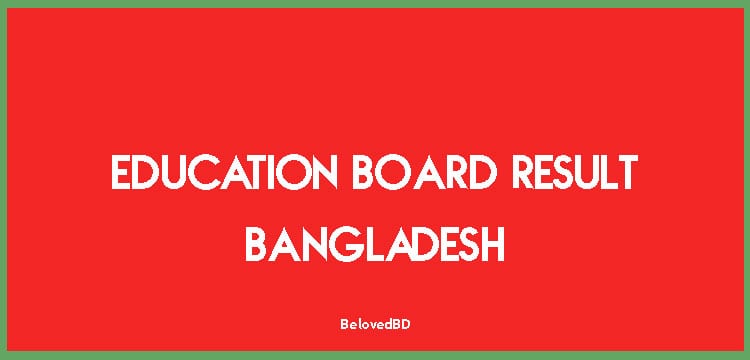Hello, there, we have come with the way to get quick and easy access to your exam results. There have three ways to get Bangladesh Education Board Result for any exams and the fastest options are online and via your mobile phone. So, check out the step by step process to find out the exam result. To check out HSC/Alim, SSC/Dakhil, JSC, JDC, PSC Result and Marksheet you need to visit Bangladesh Education Board Result Official Website and the URL: educationboardresults.gov.bd.
Related Post: How to Check HSC Results of 2017 | All BD Education Board Results
Check Education Board Result From Official Website Via Online:
To find your result from Bangladesh Education Board Result Official Website, you just need to fill up the box shown on the website. For example: select your Examination Name and write your year of exam, board, Roll and Registration number, on the box, fill the blank box with appropriate digit by calculating the simple math and then click on “Submit”. The Step by step process:
At first, you need to visit Education Board of Bangladesh (http://www.educationboardresultsgovbd.org/)
Step -2: Select the name of the Examination. Like (JSC/ JDC / HSC/ Alim / DIBS / BM /SSC / Dakhil etc.)
Step- 3: Select your examination year
Step- 4: Select the name of the Education Board (Dhaka, Rajshahi, Comilla, Jessore, Chittagong, Barisal, Sylhet)
Step -5: Enter your HSC Examination Roll Number
Step-6: Fill up the Capture such as: 1+5=6
Finally: Then click on ‘Submit’ Button
Marksheet of Intermediate and Secondary Education Style/System:
After you click on the “Submit” button, you will see the score of each subject. I suggest you download the Marksheet from the page. Because it will help you for future use, or you can also make a print out of the Marksheet. For example, you have Pass SSC Exam then you have to show it on respective college for Admission.
Exam Result from your mobile:
All students of Intermediate and Secondary Education Bangladesh can find SSC, HSC, JSC, JDC, PSC etc result through SMS. Any student from any board can check his/her results from a mobile phone. You need to add first three characters of your Board name. To get a result on your mobile:
Step 1: Go to your mobile message option
Step 2: Type the name of the examination for both general board, madrasha, and technical board <space> first three letter of your board name <Space> Your roll <Space> Passing year then send the message to 16222.
Bangladesh All Education Board First Three Letters:
- Dhaka Education Board =DHA
- Comilla Education Board =COM
- Chittagong Education Board =CHI
- Rajshahi Education Board =RAJ
- Barisal Education Board =BAR
- Sylhet Education Board =SYL
- Jessore Education Board =JES
- Dinajpur Education Board =DIN
- Technical Education Board =TECH
- Madrasah Education Board =MAD
For example you want to know JSC result from mobile:
For JSC Result 2016 Dhaka Board, suppose roll no 757163:-
Go to Message option and write: JSC<space>DHA<space>757163<space>2016
By the way, you can also check your Exam Result from the School. Every school will display the results on the Notice Board. The student who has attended on the exam will get his or her results easily from the school.
Related Post: How to Check SSC Exam Results of 2017 | All BD Education Boards’ Results