An equivalent to GCSE in England and first two years of High Schools in the US. SSC is a public examination held across Bangladesh, India and Pakistan. The exam is organized to draw the end of secondary education.
In Bangladesh, the SSC Exam is held all over the country to evaluate the progress a student has made over the course of 2 years. Throughout the period, SSC examinees are reared and prepared based on three distinctive departments; Science, Commerce and Humanities. A student must pass the SSC Exam to be promoted to HSC-Level Education.
The SSC Exam is also known through terms; such as: Matriculation, Matric. These terms used to refer to the exam conducted after completion of 10 years of secondary education. Those terms are in practice from the days of the British Raj.
The SSC Exam is usually held in Bangladesh in February-March. Since the exam heavily influences a student’s future endeavor, it is taken with much enthusiasm and in earnest. The results are published once the exam is taken. The Ministry of Education in Bangladesh usually publishes the SSC results in June.
2 years of preparation, 1.5 months exam; students, guardians and teachers eagerly wait on the day for months. The day is when the results are published. But, how to check out your result? Millions of examinees, a couple of servers; many students to fail the results in time.
But, to prepare yourself with all the methods involving finding your result; follow the instructions described below:
Method #1: How to Find your SSC Result Bangladesh from the Official Website
The official website, linked with the Ministry of Education — which is tasked with publishing the SSC results, is www.educationboardresults.gov.bd. The website contains results all the way from 1996 up to the present time.
Here are the steps to follow for finding your result on educationboardresult.gov.bd:
- Visit educationboardresults.gov.bd. and select your examination type. The type should be either SSC/Dakhil or SSC(Vocational).
- Click on Year and select the year your result is published.
- Click on Board to select the Education Board you have appeared in the SSC Exam under.
- Type in your roll assigned to you to the Roll box.
- Input your Registration No.
- Finally enter a CAPTCHA. It should be a simple arithmetic problem.
- Click on Submit and you will be able to view your result.
Method #2: If you want to narrow down the results based on an individual education board. Visit these sites as follows. These websites are designed to deliver results based on a certain education board:
- SSC Exam Result Dhaka board Website: www.dhakaeducationboard.gov.bd
- SSC Exam Result Barisal board Website: www.barisalboard.gov.bd
- SSC Exam Result Comilla board Website: www.comillaboard.gov.bd
- SSC Exam Result Rajshahi board Website: www.rajshahieducationboard.gov.bd
- SSC Exam Result Chittagong board Website: www.bise-ctg.gov.bd
- SSC Exam Result Jessore board Website: www.jessoreboard.gov.bd
- SSC Exam Result Sylhet board Website: www.sylhetboard.gov.bd
- SSC Exam Result Dinajpur board Website: www.dinajpureducationboard.gov.bd
- SSC Exam result Technical board Webiste: www.bteb.gov.bd
- Dakhil Exam result Madrasah board Webiste: www.bmeb.gov.bd
Method #3: How to Find your Result by an SMS
- Go to your phone’s Message/Messaging menu
- Write a new text message
- First write SSC, then space a word
- Write the first three words of your Board’s name. Here’s what I meant: DHA = Dhaka Board | COM = Comilla Board | RAJ = Rajshahi Board | JES = Jessore Board | CHI= Chittagong Board | BAR = Barisal Board | SYL = Sylhet Board | DIN =Dinajpur Board | MAD = Madrassah Board | TEC=Technical Board
- Write your SSC Roll No.
- Space a word, and write the year you took the exam
- Finally, send the text to 16222
For General Boards:
SSC <space> First three letters of your Board name<space> Roll no <space> 2016
And send the message to 16222
For Example:
SSC <Space> DHA<Space> 123456 <Space> 2016
Send to 16222
For Madrasah Boad:
Dakhil <space> MAD <space> Roll no <space> 2016
For Example: Dakhil <Space> MAD <Space> 123456 <Space> 2016
Send to 16222
SSC <space> TEC <space> Roll no <space> 2016
And send the message to 16222
For Example:
SSC <Space> TEC <Space> 123456 <Space> 2016
Send to 16222