TransferWise is a London-based very popular online money transfer service. TransferWise was founded in January 2011 by Estonians Kristo Käärmann and Taavet Hinrikus. Since the establishment, TransferWise has supported more than 750 currency routes across the world including the BDT of Bangladesh. It means TransferWise works in Bangladesh and you can send or transfer money in Bangladesh by TransferWise.
Features Of TransferWise
1. It’s a simple way to transfer money from one bank account to another
2. TransferWise supports large money transfer
3. International money transfers with low-rate exchanges
4. It supports multi-currency account for sending and receiving money
5. TransferWise provides a debit card that you can link to the multi-currency bank account
6. Different tools for paying invoices to multiple people around the globe
7. You can Integrate TransferWise with different popular invoicing software
8. API access to automate payments and payment collection processes
9. A transparent transfer calculator to see how much you’re being charged in fees
10. Provide monthly statement so that you can check how much you’ve been spending and receiving in your accounts
11. TransferWise supports transferring money to a non-TransferWise account
Pricing For The TransferWise Account
1. Creating and managing an account: Free
2. Holding currencies in your accounts: Free
3. Creating multi-currency bank account details (like IBAN and routing numbers): Free
4. Receiving direct money transfers in the same currency: Free
5. Fees for converting any currencies: 0.35% to 3%
6. Adding a direct debit to your account: 0.2%
Pricing For The Debit Card Of TransferWise
1. Signing up and receiving the debit card: Free
2. Spending with the currencies you have in your account: Free
3. Converting a currency with the use of your card: 0.35% to 3%
4. Spending in rare currencies: MasterCard rate
5. ATM withdrawals up to $250 per month: Free
6. ATM withdrawals over $250 per month: 2%
TransferWise Security Measures
Security is the main concern for people when they are using different types of online money transfer services. If you use TransferWise to send money online then there is nothing to worry about the security and privacy of your account. TransferWise is authorized and securely regulated by the Financial Conduct Authority (FCA) in the UK which is a standard security procedure for every bank in the UK. Other security measures of TransferWise include:
1. DDoS protection from Cloudflare
2. Regular updates and patches to the software
3. Tightly secured servers with audit logs to see who accesses the servers
4. Hardened servers with restrictive firewalls
5. TransferWise is SOC 1 Type 2 and SOC 2 Type 2 certified and GDPR compliant
6. Several user-based security offerings are available, such as phishing tracking, two-step login, etc.
List Of Sending Currencies Supported By TransferWise
1. United States dollar
2. Canadian dollar
3. Brazilian real
4. Euro
5. British pound
6. Swiss franc
7. Danish krone
8. Norwegian krone
9. Swedish krona
10. Bulgarian lev
11. Czech koruna
12. Croatian kuna
13. Hungarian forint
14. Polish złoty
15. Romanian leu
16. Australian dollar
17. New Zealand dollar
18. United Arab Emirates dirham
19. Turkish lira
20. Indian rupee
21. Hong Kong dollar
22. Japanese yen
23. Malaysian ringgit
24. Singapore dollar
25. Vietnamese dong
List of Receiving Currencies Supported by TransferWise
1. Bangladeshi Taka
2. United States dollar
3. Canadian dollar
4. Argentine peso
5. Chilean peso
6. Costa Rican colón
7. Mexican peso
8. Peruvian nuevo sol
9. Brazilian real
10. Euro
11. British pound
12. Swiss franc
13. Uruguayan peso
14. Russian rouble
15. Ukrainian hryvnia
16. Georgian lari
17. Egyptian pound
18. Danish krone
19. Norwegian krone
20. Swedish krona
21. Bulgarian lev
22. Ghana Ghanaian cedi
23. Kenya Kenyan shilling
24. Nigeria Nigerian naira
25. Tanzania Tanzanian shilling
26. Uganda Ugandan shilling
27. Czech koruna
28. Croatian kuna
29. Hungarian forint
30. Moroccan dirham
31. South African rand
32. Nepalese rupee
33. Sri Lankan rupee
34. Pakistani rupee
35. Polish złoty
36. Romanian leu
37. Australian dollar
38. New Zealand dollar
39. United Arab Emirates dirham
40. Turkish lira
41. Indian rupee
42. Hong Kong dollar
43. Chinese yuan
44. Indonesian rupiah
45. Philippine peso
46. Thai baht
47. Japanese yen
48. Malaysian ringgit
49. Singapore dollar
50. Vietnamese dong
How To Open A TransferWise Account In Bangladesh
We already know that Bangladeshi Taka is supported by TransferWise. So you can easily open a TransferWise account in Bangladesh and receive money. The process is very simple. Follow the below steps:
1. First, open a browser on your account
2. Now visit TransferWise.com
3. Once the webpage completely load you will find the “Register” option at the top right corner
4. Click on the Register and a new webpage will load
5. Here you have to provide a valid mail address, password, and country
6. Now click on the “Sign Up” button
7. You will be logged into your TransferWise account
8. Now click on the profile icon from the top right corner
9. A drop-down menu will appear; from the available options select “Finish Account Setup”
10. On the next page, you have to provide your full name, date of birth, personal address, and mobile number
11. An OTP will come to your mobile number; enter the OTP to verify your mobile number
12. Once the verification is completed, click on the “Save” button to complete the process
How To Change The Currency Of A TransferWise Account To Bangladeshi Taka
When you open a TransferWise account, by default the currency will be GBP. You can easily change the currency to Bangladeshi Taka. Here are the details:
1. First login to your TransferWise account
2. Now from the available option select Balance
3. Then click on the “Open a Balance”
4. Now you have to choose the currency from the drop-down menu
5. Select Bangladeshi Taka and then click on the Confirm button to complete the process
Remember, by changing currency to Bangladeshi Taka, you’ll be able to hold BDT to pay for future transfers. You can’t add BDT directly to your TransferWise account but you can still get BDT by converting it from another currency in your TransferWise account.
How To Send Money To Bangladesh Via TransferWise
You can easily send money to a Bangladeshi TransferWise account. If you are wondering how then check the below steps:
1. First login to your TransferWise account
2. Now from the available options select “Send Money”
3. In the next step, you have to provide the amount you want to send
4. Then you have to select “Bangladeshi Taka” from the available option
5. Now click on the Continue
6. Next, you have to provide the full name, bank name, account number of the recipient
7. Check the information and click on the Confirm button to complete the process
FAQs About TransferWise
1. Who Can I Send BDT To?
2. What Information Do I Need About My Recipient?
1. Full name of the recipient
2. Bank and branch details
3. Bank account number
4. Recipient’s mobile number if you are sending money via bKash