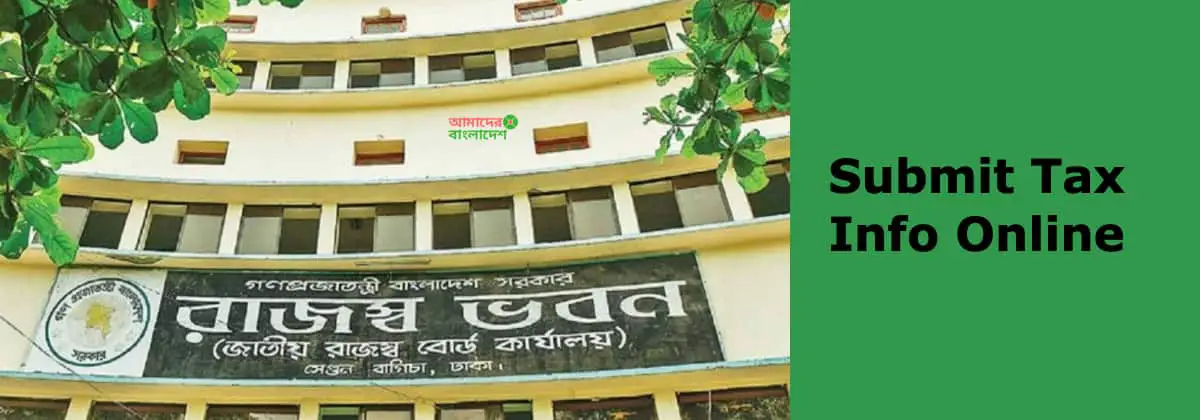Tax is an amount of money that a taxpayer is charged by a governmental organization in order to fund various public expenditures. If a person or company is taxed, they have to pay a part of their income and if goods are taxed, a percentage of their price has to be paid to the government. There are various kinds of taxes available. They are income taxes, estate taxes, gift taxes, property taxes, sales taxes, payroll taxes, wealth taxes, inheritance taxes. Most of the countries in the world have tax systems and Bangladesh is not an exception.
In Bangladesh, the main taxes are value-added-tax (VAT), supplementary duty, personal income taxes, customs duties, and corporate income taxes. The tax system was first introduced in 1860 by the British rulers under the title Income Tax Act, 1860. Since then, various changes have taken place. Read this article thoroughly as I have covered the tax process in Bangladesh and how you can submit tax online.
Income Tax at a Glance
Among direct taxes, income tax is the main source of revenue. It is a progressive tax system. Income tax is imposed on the basis of ability to pay. “The more a taxpayer earns, the more he should pay”- is the basic principle of charging income tax. It aims at ensuring equity and social justice. In Bangladesh, income tax is being administered under the tax legislation named “THE INCOME TAX ORDINANCE, 1984 (XXXVI OF 1984) and INCOME TAX RULES, 1984.”
Income Tax Authorities
- The National Board of Revenue
- Chief Commissioner of Taxes
- Directors-General of Inspection (Taxes)
- Commissioner of Taxes (Appeals)
- Commissioner of Taxes (Large Taxpayer Unit)
- Director General (Training)
- Director-General, Central Intelligence Cell
- Commissioners of Taxes
- Additional Commissioners of Taxes (Appeal/Inspecting)
- Joint Commissioners of Taxes (Appeal/Inspecting)
- Deputy Commissioners of Taxes
- Tax recovery officers
- Assistant Commissioners of Taxes
- Extra Assistant Commissioners of Taxes
- Inspectors of Taxes
Income Tax Rates of Bangladesh
Other than Company
For individuals other than female taxpayers, senior taxpayers of 65 years and above, retarded taxpayers and gazetted war-wounded freedom fighter, income tax is payable for the
- On first up to Tk. 2,50,000/- Nil
- On next up to Tk. 4,00,000/- 10%
- On next up to Tk. 5,00,000/- 15%
- On next up to Tk. 6,00,000/- 20%
- On next up to Tk. 30,00,000/- 25%
- On balance amount of 30%
For female taxpayers, senior taxpayers of age 65 years and above, income tax is payable for the
- On first up to Tk. 3,00,000/- Nil
- On next up to Tk. 4,00,000/- 10%
- On next up to Tk. 5,00,000/- 15%
- On next up to Tk. 6,00,000/- 20%
- On next up to Tk. 30,00,000/- 25%
- On balance amount of 30%
For retarded taxpayers, the tax-free income threshold limit is TK.3,75,000/-.
For gazetted war-wounded freedom fighters, the tax-free income threshold limit is Tk. 4,25,000/-.
The minimum tax for any individual assessee living in Dhaka and Chittagong City Corporation area is Tk. 5,000/-.
The minimum tax for any individual assessee living in other City Corporations area is Tk. 4,000/-.
The minimum tax for any individual assessee living in any other area is Tk. 3,000/-.
Non-resident Individual 30% (other than non-resident Bangladeshi)
Income Tax Rate For Bangladeshi Companies
- Publicly Traded Company – 25%
- Non-publicly Traded Company – 35%
- Bank, Insurance & Financial institutions (Except Merchant bank):
- Publicly listed and 4th generation Banks & FI 40%
- Other Banks & FI 42.5%, Merchant bank 37.5%
- Cigarette manufacturing company/others – 45%
- Mobile Phone Operator Company – 45%
- Publicly traded mobile company – 40%
If any non-publicly traded company transfers a minimum of 20% shares of its paid-up capital through IPO (Initial Public Offering), it will get a 10% rebate on total tax in the year of transfer.
Who should submit Income Tax Return?
- If the total income of any individual other than female taxpayers, senior male taxpayers of 65 years and above, retarded taxpayers and war-wounded gazetted freedom fighter during the income year exceeds Tk 2,50,000/-
- If the total income of any female taxpayer, the senior male taxpayer of 65 years and above during the income year exceeds Tk 3,00,000/-
- If the total income of any retarded taxpayer during the income year exceeds TK. 3,75,000
- If the total income of any gazetted war-wounded freedom fighter taxpayer during the income year exceeds Tk. 4,25.000/-
- If any person was assessed for tax during any of the 3 years immediately preceding the income year
- A person who lives in any city corporation/paurashava/divisional HQ/district HQ and owns a motor car/owns membership of a club registered under VAT Law.
- If any person runs a business or profession having a trade license and operates a bank account
- Any professional registered as a doctor, lawyer, income tax practitioner, Chartered Accountant, Cost & Management Accountant, Engineer, Architect, and Surveyor, etc.
- Member of a Chamber of Commerce and Industries or a trade association
- Any person who participates in a tender
- Candidate for Paurashava, City Corporation, Upazilla or Parliament elections
- Any company registered under the Company Act, 1913 or 1994
- Any Non-government organization (NGO) registered with NGO Affairs Bureau
How to Submit Income Tax Online
You can submit your income tax online easily in Bangladesh. You can submit the following tax applications as well as attach all related documents:
- Other than company return – IT-11GA
- Company returns – IT-11GHA
- Withholding return
- Exemption/Tax holiday application
- Appeal application
Necessary Documents for Username and Password
If you are a new online Taxpayer, please prepare the following documents to get user name and password:
- If you are individual or other company taxpayers, 12-digit TIN and National ID or Passport No
- If you are company taxpayer, 12-digit TIN and Incorporation No
- Phone number
- Active email address
Required attachment documents when register account online –
- Scan version of TIN Certificate
- Scan version of National ID/Incorporation Certificate/Passport
- Scan of Filled up Online Account Registration Application form. (Download from website http://etaxnbr.gov.bd/
- Recent Passport-sized photograph (If you are individual or other company taxpayers)
In case the Lawyer represents the Taxpayer, the lawyer should bring an authorization letter from the Taxpayer to the circle office. To download the online account application form, Taxpayer follows the steps below:
- Taxpayer accesses the address http://etaxnbr.gov.bd/
- From the homepage, Taxpayer clicks “Register Account” tab
- Choose the online account application form and clicks the link “Click here.”
- The system displays an online account registration application, and Taxpayer saves application form to his computer
- After that, the Taxpayer can open saved file, print and fill in this form
Register Account Online
At first, a taxpayer has to visit the official website of the online return filing system: http://etaxnbr.gov.bd/ here, a taxpayer can find the link from where they can request for username and password for filing return in online. A taxpayer needs to submit the necessary information about himself/herself for verification. After verification taxpayer will get the username and password through email. Follow these easy steps:
- Taxpayer accesses the address http://etaxnbr.gov.bd/
- From the homepage, Taxpayer clicks “Register Account” tab
- At the bottom of the page clicks the link Click here in order to register an account for Income tax online filing system.
- The system displays Taxpayer Online Services from SAP: Registration screen
- From this portal taxpayer will submit his request for user-id and password for online return filing system
- Submit a request for user Id and password for online income tax filing
- After choosing the Click here link, taxpayer find the Registration screen
- First, he should choose the option- “Taxpayer Online Service; Request UserID.”
- In the next screen, the taxpayer will find a form “TAXPAYER ONLINE SERVICE: SIGN-UP FOR USERNAME.”
- The taxpayer has to input all the mandatory information (red star marked) in the form
- Now taxpayer has to upload some necessary documents with the sign-up form
- After Inputting all the necessary information, the taxpayer should click “Check and calculate” button
- If the message appeared “No errors found” then the taxpayer will go for further action
- Now submit the registration form
Once the taxpayer submits the sign-up form, then a responsible person from NBR will verify all the submitted information. If all the submitted information is correct, then the taxpayer will get a confirmation email including the user-name and password for an online return filing system. But if the NBR person finds any information incorrect, then sign up requests will be rejected and the taxpayer will be notified through email including the reason for rejection.
Final Thoughts
Finally, I hope this article was helpful for you, and you have got the necessary information about how to submit tax online. Don’t forget to share this article with your friends and family if you think it can help them.
Reference
- https://www.etaxnbr.gov.bd/tpos/home
- https://www.etaxnbr.gov.bd/tpos/documents/Guideline/English/Manual_Register_Online_Account_EN_v1.0.pdf