I. Introduction
In this age of digital communication, it’s crucial to keep all personal data secure, and this includes the registration details of your SIM cards. The Bangladesh Telecommunication Regulatory Commission (BTRC) has introduced a method for checking how many SIM cards are registered under your NID. This process, well known as SIM Registration Check Online Bangladesh, provides both security and control over the number of SIM cards registered under your name.
Purpose of SIM Registration Check
The main goal of online SIM registration checks is to minimize criminal activities using unidentified and fake SIM cards. It also helps users to manage and be aware of all SIM cards registered under their unique NIDs. With such a method, it’s easier to:
- Safeguard your personal data and identity.
- Avoid the potential misuse of your identification.
- Keep track and manage the number of SIM cards registered under your name.
Remember, according to Bangladesh government policy, you can only register up to 15 SIMs under a single name/NID number. Please, use this privilege wisely.
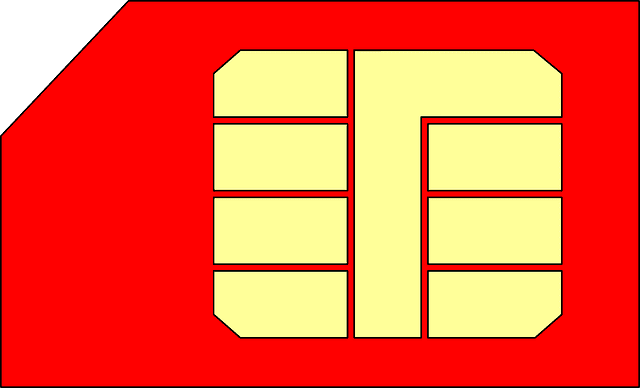
II. Checking SIM Registration
No one wants to be a victim of SIM card fraud or unauthorized use. Hence, knowing how to check your SIM card registration is absolutely crucial. In 2023, with the rapid advancements of technology, this process has never been easier.
Using Universal Codes for SIM Registration Check
Universal codes have been introduced to help users easily check their SIM card registration. These codes are effective and can be used by mobile users of all operators. Dial *16001#, then a pop-up will appear asking for the last four digits of your National ID number. Enter these digits, send, and a message will appear on your screen with the required information.
Checking SIM Registration for Different Mobile Operators
While universal codes work just fine, some users might prefer to check the SIM registration using specific operator codes. This process varies slightly depending on your mobile operator. Here’s how to check SIM registration for different operators:
- For Grameenphone users: Dial 16002#. A message will appear on your screen with registration information.
- For Robi users: Dial 16003#. A message will subsequently be sent to your device regarding registration status.
- Airtel users: Airtel allows their users to increase the number of SIM cards. To check registration, users need to enter specific information to register their SIM card.
Please note, the number of SIM cards that can be registered under one NID number is limited to prevent misuse. It is also recommended to safely remove and discard any unused SIM cards.
Stay informed and make the most of the technology at your fingertips.
III. GP (Grameenphone) SIM Registration Check
Grameenphone, popularly known as GP, has made it convenient for its users to check their SIM registration status. In 2023, this process remains simple and accessible to all GP SIM users right at the comfort of their homes.
Process of Checking GP SIM Registration
Step 1: Dial *16001# from your GP SIM. A menu option will pop up on your screen.
Step 2: Enter the last 4 digits of your National Identification (NID) number and press enter.
After following these steps, GP users can get details of their SIM registration status. It is important to note that according to the Bangladesh government’s policy, a maximum of 15 SIM cards of any operator can be registered under 1 NID.
Furthermore, Grameenphone also provides various offers and services which can be accessed through their official website. For more information, visit Grameenphone’s website.
Stay tuned for the next section where we will discuss the process for other major telecom operators in Bangladesh!
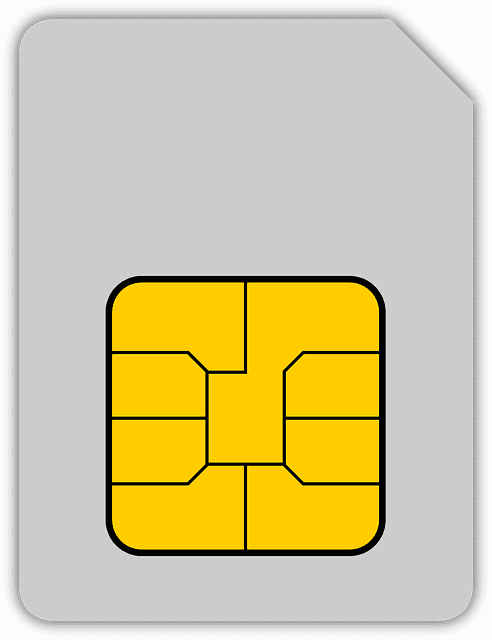
IV. Robi SIM Registration Check
For all those Robi users in 2023, here’s how you can verify if your SIM is registered:
Process of Checking Robi SIM Registration
Step 1: On your phone dialer, enter the code 16003#.
Note: The input code is universal and can be accessed from any operator.
Step 2: A pop-up message will appear on your screen displaying the number of SIM cards registered under your national ID card.
By following this simple procedure, you’ll have a clear idea of your SIM card’s registration status. This will help ensure that all your connections are in line with the regulations set by the Bangladesh Telecommunication Regulatory Commission (BTRC) . Be sure to regulate your SIM cards for seamless and secure connectivity.
V. Banglalink SIM Registration Check
For those using the Banglalink network, checking your SIM registration is quite a straightforward process. Banglalink has made it incredibly convenient for its users to verify their SIM registration status.
Process of Checking Banglalink SIM Registration
Follow the simple steps outlined below:
- Dial the registration check code of Banglalink 16003#.
- A pop-up will then appear on your screen, providing you with details about your Banglalink SIM registration status.
This method allows you to check the SIM registration online using your NID card. Users can easily determine the total number of registered SIMs under their NID and ensure they are abiding by the maximum limit set by the Bangladesh government policy.
Remember, it’s of high importance to keep your SIM registration updated as per the rules set by Bangladesh Telecommunication Regulatory Commission (BTRC). By doing so, you’ll be able to keep enjoying a seamless mobile service from Banglalink.
Stay connected, ensure your Banglalink SIM is registered and keep enjoying the world of possibilities that it offers!
VI. Airtel SIM Registration Check
In 2023, the process for checking SIM registration for Airtel users in Bangladesh has become quick and straightforward.
Process of Checking Airtel SIM Registration
For Airtel users: To check SIM registration, users simply need to dial 1214444#. This will provide them with details regarding registered phone numbers under their name. For additional services, such as checking internet balance or minute check, users can easily dial *121# and navigate through the easy-to-use self-service menu. This has made managing Airtel services user-friendly.
Remember, according to the Bangladesh government policy, you can register up to 15 SIM cards under one name/NID number, so it is essential to keep track of all registered SIMs under your name.
Hence, it’s crucial and convenient to ensure you have an accurate understanding of SIM registrations under your name or NID. Please refer back to your registered numbers and adhere to government policies for a seamless mobile experience.
VII. Teletalk SIM Registration Check
Exploring SIM registration can be quite a task but worry not, the process for a Teletalk SIM registration check is straightforward. Here’s how to find out.
Process of Checking Teletalk SIM Registration
The users of Teletalk can ascertain the total number of Teletalk SIM numbers registered under their NID with ease. Just draft a message typing ‘info’ and send it to 1600.
This quick process lets you know the exact number of SIM cards registered under your National ID irrespective of whether you’re using the Teletalk service. So go ahead and keep track of your SIM registration status for better security. Stay updated, stay safe!
VIII. Changing SIM Registration
Have you ever found out that your SIM card is registered under someone else’s name? Or perhaps you’ve misplaced the identity document used for the registration? It’s natural to worry about such situations, but there are seamless methods for rectifying these issues. Today, we will explore how to change SIM registration details to remain in control of your mobile services.
How to Change SIM Registration Details
In order to change the SIM registration details, you have to physically visit your mobile network’s nearest customer care center with the individual whose name the SIM is currently registered under. Carry along the appropriate identification cards for verification.
Here are the steps you need to follow:
- Invite the individual whose name the SIM is registered under to accompany you to the nearest customer service center.
- Present your respective identification documents for authentication.
- Upon successful verification, the customer service officer will assist in changing the SIM registration details to your name.
Note: Always remember to carry your original identification document, as photocopies are often not accepted. After the successful completion of the process, your SIM card will now be registered under your name.
For a reliable, hassle-free experience regarding SIM card registration details, it’s always wise to ensure your SIM cards are registered under your name to prevent any potential misuses.
So next time you face a similar situation, don’t panic! Simply follow the steps laid out in this handy guide. Stay connected and remember – help is just a customer care visit away!
IX. Conclusion
In conclusion, SIM registration stands as a crucial safety measure for mobile users, particularly in countries like Bangladesh. This basic yet vital process empowers users by preventing anonymous accounts and improving security. With the advancement of technology giving rise to increasing mobile frauds and scams, it’s essential to ensure your SIM is properly registered. Always remember to verify and update your SIM registration details regularly for a safer, more secure, and complaint-free mobile experience in 2023 and beyond.